Welcome aboard the Carnival Cruise Ship! If you’re wondering how to stay connected with your family members while on board, you’re in luck. Carnival Cruise Line offers a convenient way to link your group together through their HUB app. By linking your accounts, you can easily share schedules, communicate via chat, and keep track of each other’s onboard activities. Say goodbye to the days of playing phone tag or getting lost in the sea of passengers- with this simple tool, navigating the ship with your loved ones has never been easier. So sit back, relax, and enjoy your vacation knowing that staying connected has never been simpler. How Do I Link Other Family Members On A Carnival Cruise Ship?
Have you ever wondered how you can easily stay connected with your family members while on a Carnival Cruise ship? Linking your family members on the ship can make planning activities, meeting up, and staying in touch much more manageable. In this article, we will guide you through the process of linking other family members on a Carnival Cruise ship.

Setting Up a Carnival Hub App Account
Before you can link other family members on a Carnival Cruise ship, you will need to set up a Carnival Hub App account. The Carnival Hub App is a convenient way to access all the information you need while on board, including schedules, activities, and onboard chat functionality.
To set up your Carnival Hub App account, follow these simple steps:
- Download the Carnival Hub App from the App Store (iOS) or Google Play Store (Android).
- Open the app and create an account using your booking information.
- Once your account is set up, you can start linking other family members to your account.
Why Use the Carnival Hub App?
The Carnival Hub App is an essential tool for staying connected with your family members while on a Carnival Cruise ship. With features like onboard chat, daily schedules, and onboard account management, the app makes it easy to coordinate activities and keep in touch with your loved ones throughout your cruise.
Linking Family Members on the Carnival Hub App
Now that you have set up your Carnival Hub App account, you can link other family members to your account. This will allow you to communicate with them through the onboard chat feature, view their schedules, and even track their location on the ship.
To link other family members on the Carnival Hub App, follow these steps:
- Open the Carnival Hub App on your smartphone.
- Go to the “Settings” tab and select “Link My Accounts.”
- Enter the booking information of the family member you want to link.
- Once the account is linked, you can start communicating and sharing information with your family member.
Benefits of Linking Family Members
Linking family members on the Carnival Hub App provides a seamless way to stay connected and organized while on a Carnival Cruise ship. Whether you want to plan activities together, keep track of each other’s schedules, or simply stay in touch throughout the day, linking family members can enhance your cruise experience.

Using Onboard Chat to Communicate with Family Members
One of the most convenient features of the Carnival Hub App is the onboard chat functionality. This allows you to send messages to your linked family members directly through the app, eliminating the need for expensive onboard calls or trying to find each other on the ship.
To use the onboard chat to communicate with family members, follow these steps:
- Open the Carnival Hub App on your smartphone.
- Go to the “Chat” tab and select the family member you want to message.
- Type your message and hit send to start chatting with your family member.
Enhancing Communication with Onboard Chat
Onboard chat not only makes it easier to communicate with family members on a Carnival Cruise ship but also helps you stay organized and plan activities more efficiently. Whether you want to coordinate meal times, meet up for a show, or just check in with each other throughout the day, onboard chat is a valuable tool for staying connected.
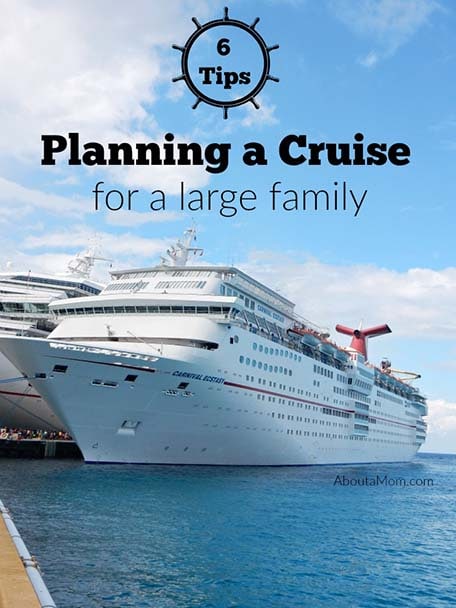
Accessing Family Member Schedules and Activities
Another benefit of linking family members on the Carnival Hub App is the ability to view each other’s schedules and activities. This feature makes it easy to coordinate plans, find each other on the ship, and ensure that everyone is on the same page throughout the cruise.
To access family member schedules and activities on the Carnival Hub App, follow these steps:
- Open the Carnival Hub App on your smartphone.
- Go to the “Schedule” tab and select the family member whose schedule you want to view.
- You can see their booked activities, dining reservations, and more to help plan your time together.
Maximizing Fun with Shared Schedules
By being able to access and view each other’s schedules and activities on the Carnival Hub App, you can make the most of your time on the cruise ship. Whether you want to attend the same shows, have dinner together, or participate in onboard activities as a group, shared schedules ensure that everyone is on the same page and can enjoy the cruise experience together.

Tracking Family Members on the Ship
In addition to communicating and sharing schedules with family members on the Carnival Hub App, you can also track their location on the ship. This feature can be especially helpful if you are trying to find each other or coordinate meeting points throughout the day.
To track family members on the ship using the Carnival Hub App, follow these steps:
- Open the Carnival Hub App on your smartphone.
- Go to the “Locator” tab and select the family member you want to track.
- You can see their current location on the ship’s map and coordinate meet-up points accordingly.
Enhancing Safety and Coordination
Tracking family members on the ship through the Carnival Hub App not only enhances safety by ensuring that everyone can find each other in case of an emergency but also simplifies coordination for meeting up and planning activities together. Whether you are exploring the ship, lounging by the pool, or heading to dinner, tracking family members can make the experience more enjoyable and stress-free.

Managing Onboard Expenses and Accounts
Another advantage of linking family members on the Carnival Hub App is the ability to manage onboard expenses and accounts together. This feature allows you to view each other’s expenses, make payments, and keep track of your onboard account balances throughout the cruise.
To manage onboard expenses and accounts with family members on the Carnival Hub App, follow these steps:
- Open the Carnival Hub App on your smartphone.
- Go to the “Account” tab and select the family member whose account you want to view.
- You can see their onboard expenses, make payments, and monitor account balances to stay organized.
Simplifying Financial Planning
By linking family members on the Carnival Hub App and managing onboard expenses together, you can simplify financial planning and ensure that everyone stays within budget during the cruise. Whether you want to split costs for onboard purchases, keep track of individual spending, or monitor account balances, managing accounts with family members can make the cruise experience more transparent and enjoyable for everyone involved.
In conclusion, linking other family members on a Carnival Cruise ship can enhance your overall experience by improving communication, coordination, and organization throughout the trip. By using the Carnival Hub App to link family members, communicate through onboard chat, access schedules and activities, track each other’s locations, and manage onboard expenses together, you can make the most of your cruise vacation with your loved ones. Follow the steps outlined in this article to easily link other family members on a Carnival Cruise ship and enjoy a stress-free and enjoyable cruise experience together.
Hi, I’m Mike, the author of Ocean Bliss Journeys. Thank you for visiting 🙂
